How to Get a VPN from Another Country
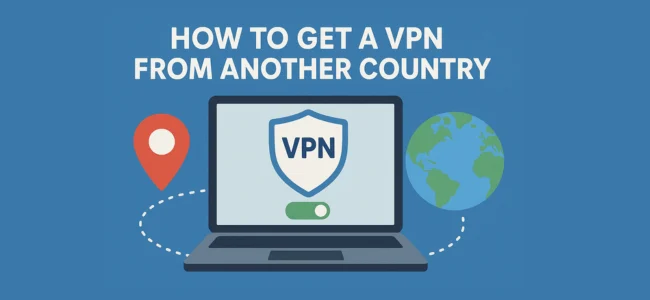
In today’s digital world, internet freedom is more valuable than ever. Many websites, apps, and streaming platforms restrict access based on your location. That’s where a VPN (Virtual Private Network) comes in. A VPN lets you change your virtual location, protect your data, and access global content with complete privacy. If you want to get a VPN from another country, this guide will walk you through everything step-by-step from choosing the right VPN to setting it up securely.
1. What Is a VPN and Why You Need One
A VPN (Virtual Private Network) allows users to connect to the internet through a secure server in another country. When you use a VPN, your IP address which shows your real location gets replaced with one from the VPN server’s location.
This means you can appear to be in another country entirely. For example, if you’re in the UK and connect to a US VPN server, websites will think you’re browsing from the United States.
You might need a VPN from another country to:
-
Access geo-blocked websites and streaming services (like Netflix, Hulu, or BBC iPlayer).
-
Get better prices on flights, hotels, or online products.
-
Use social media apps restricted in your region.
-
Protect your privacy while using public Wi-Fi.
2. How to Choose a VPN from Another Country
Choosing the right VPN provider is the first step. Not all VPNs offer servers in every country or provide the same speed and privacy protection. Here’s what to look for:
-
Server Locations: Pick a VPN that has servers in the country you want to connect to.
-
Speed and Performance: Make sure it offers fast servers for smooth streaming and browsing.
-
No-Logs Policy: Choose a VPN that doesn’t store your online activity.
-
Strong Encryption: Look for 256-bit encryption to ensure complete security.
-
Multi-Device Support: It’s best if the VPN works on all your devices Windows, macOS, Android, iOS, etc.
Popular and trusted VPNs like Surfshark, NordVPN, ExpressVPN, and ProtonVPN provide servers in 60+ countries and are reliable options.
3. Step-by-Step: How to Get a VPN from Another Country
Here’s how to easily get and set up a VPN from any country:
Step 1: Visit the official website of your chosen VPN provider.
Step 2: Sign up for a subscription plan that fits your needs.
Step 3: Download and install the VPN app on your device.
Step 4: Open the app and sign in with your account details.
Step 5: Choose the country whose VPN server you want to use (for example, USA, Canada, Japan, etc.).
Step 6: Click Connect and you’re now virtually located in that country!
Once connected, you can visit any website or app as if you were physically in that region.
4. Tips for Safe and Smart VPN Usage
Using a VPN safely is just as important as choosing a good one. Keep these tips in mind:
-
Always download VPNs from official websites or app stores to avoid fake apps.
-
Don’t use free VPNs that log or sell your data.
-
Clear your browser cookies after connecting to a new VPN location.
-
Test your new IP address using sites like “whatismyipaddress.com” to confirm your new location.
Final Thoughts
Getting a VPN from another country is simple, safe, and incredibly useful in 2025. Whether you’re traveling abroad, want to access restricted content, or just value online privacy, a VPN is your best tool.
With a few clicks, you can browse the internet as if you’re in any part of the world securely and without limits. In a time when digital boundaries are tightening, using a VPN gives you freedom, privacy, and access to the global web on your terms.
- Art
- Causes
- Crafts
- Dance
- Drinks
- Film
- Fitness
- Food
- Jeux
- Gardening
- Health
- Domicile
- Literature
- Music
- Networking
- Autre
- Party
- Religion
- Shopping
- Sports
- Theater
- Wellness


