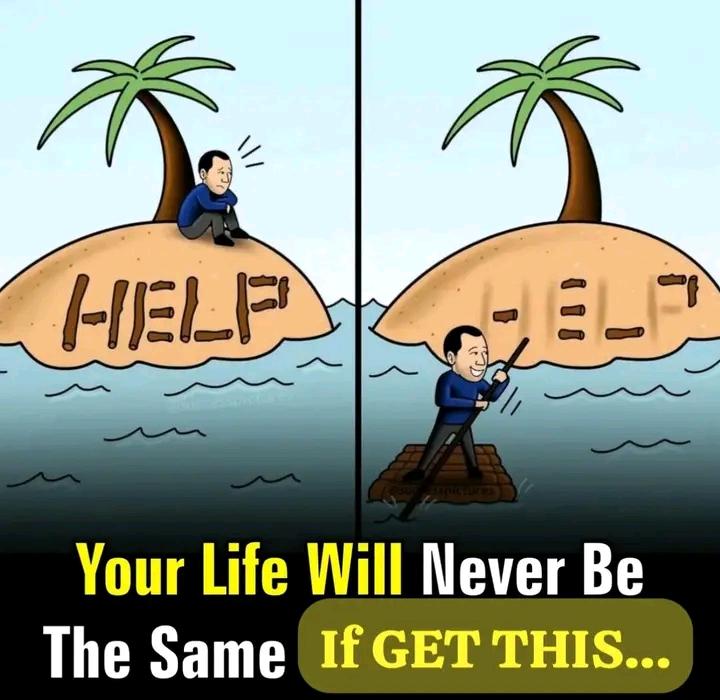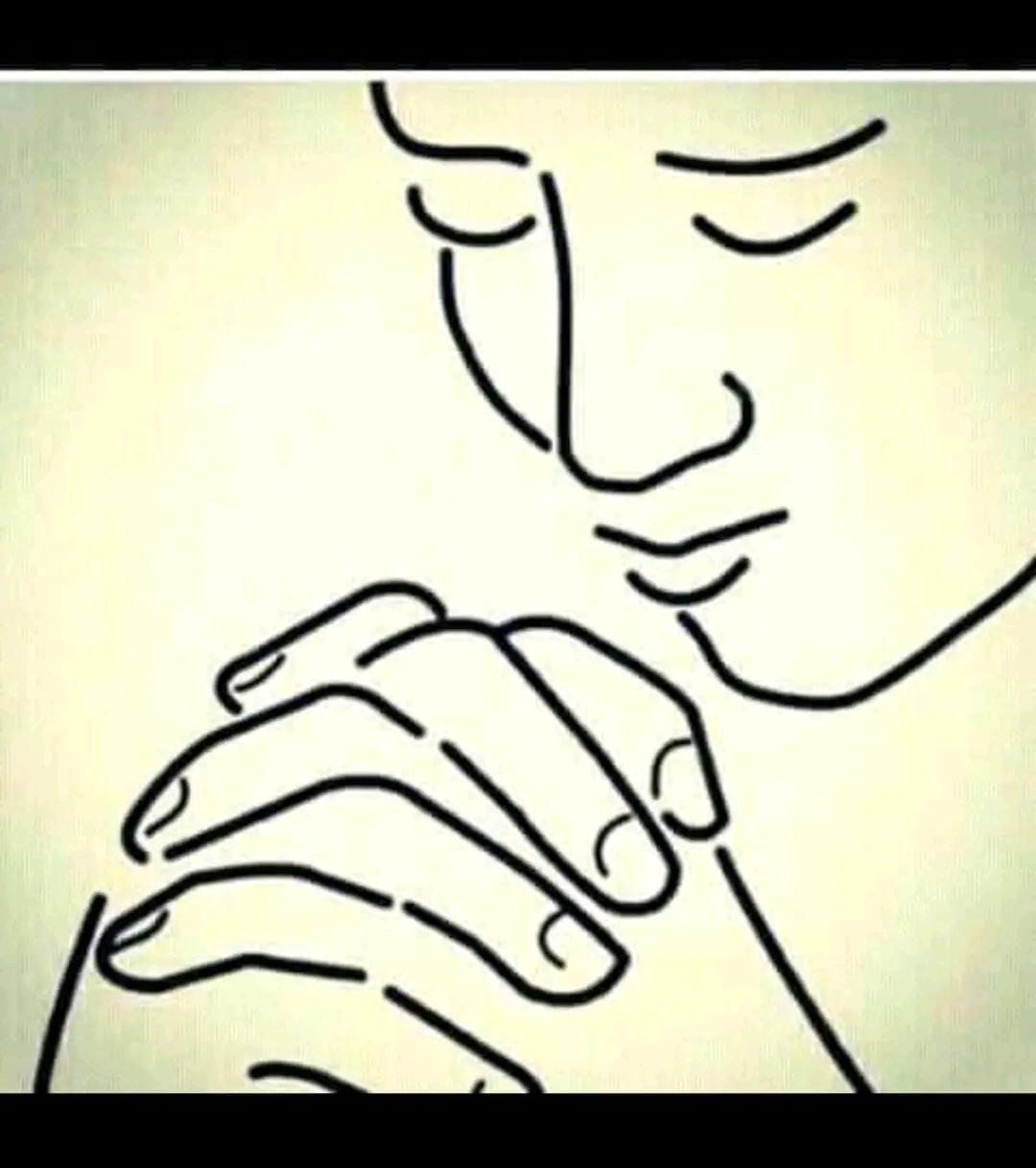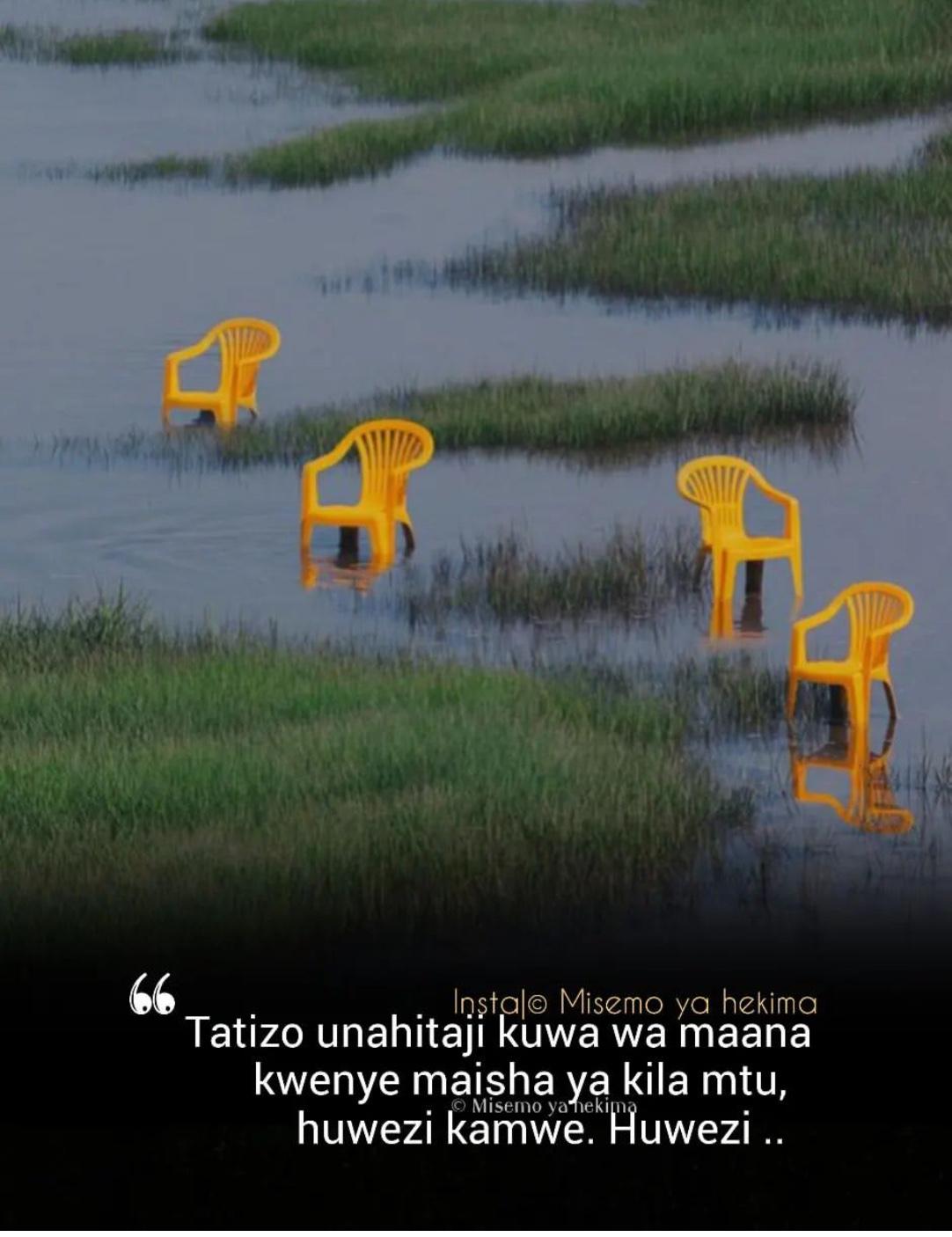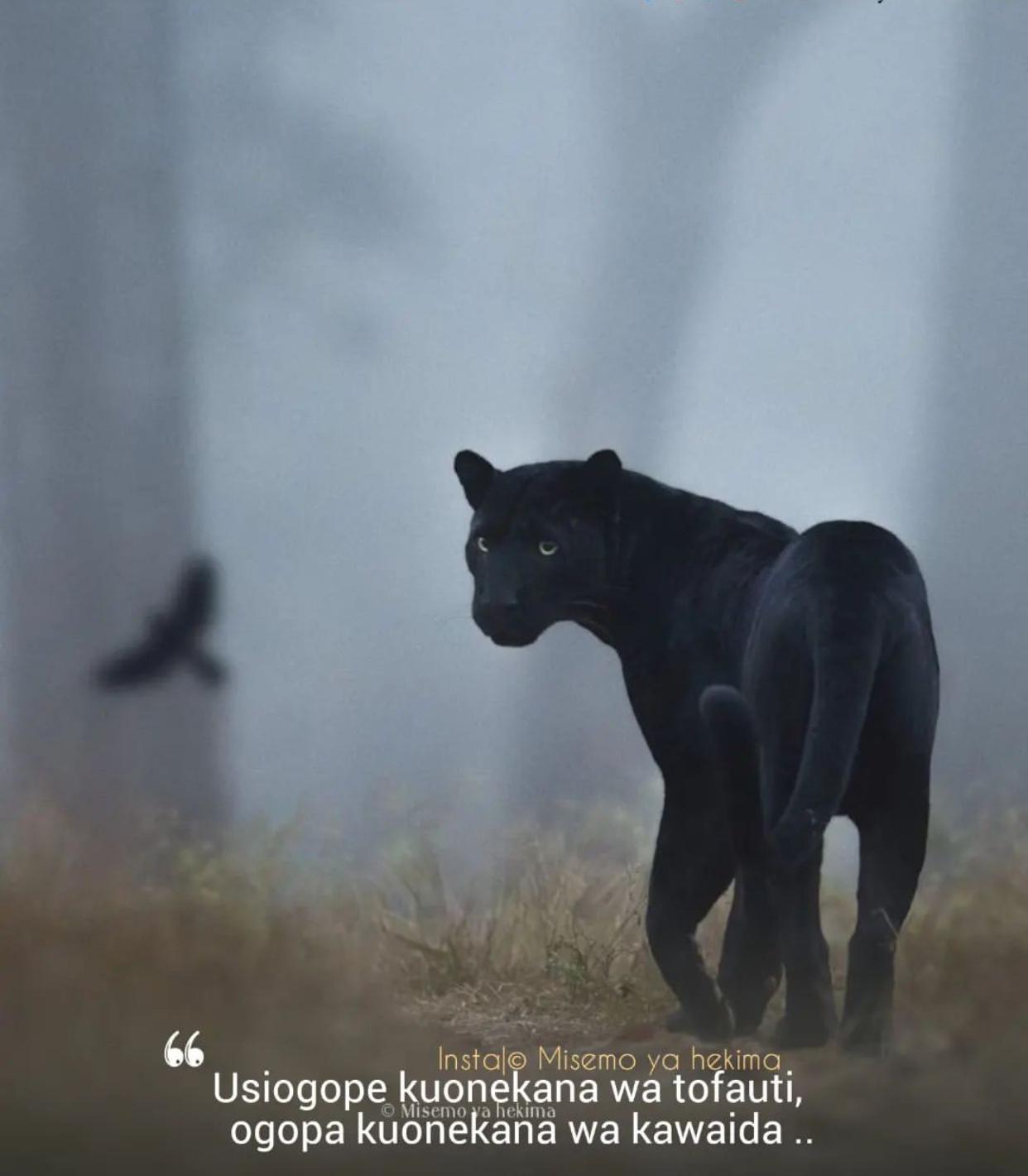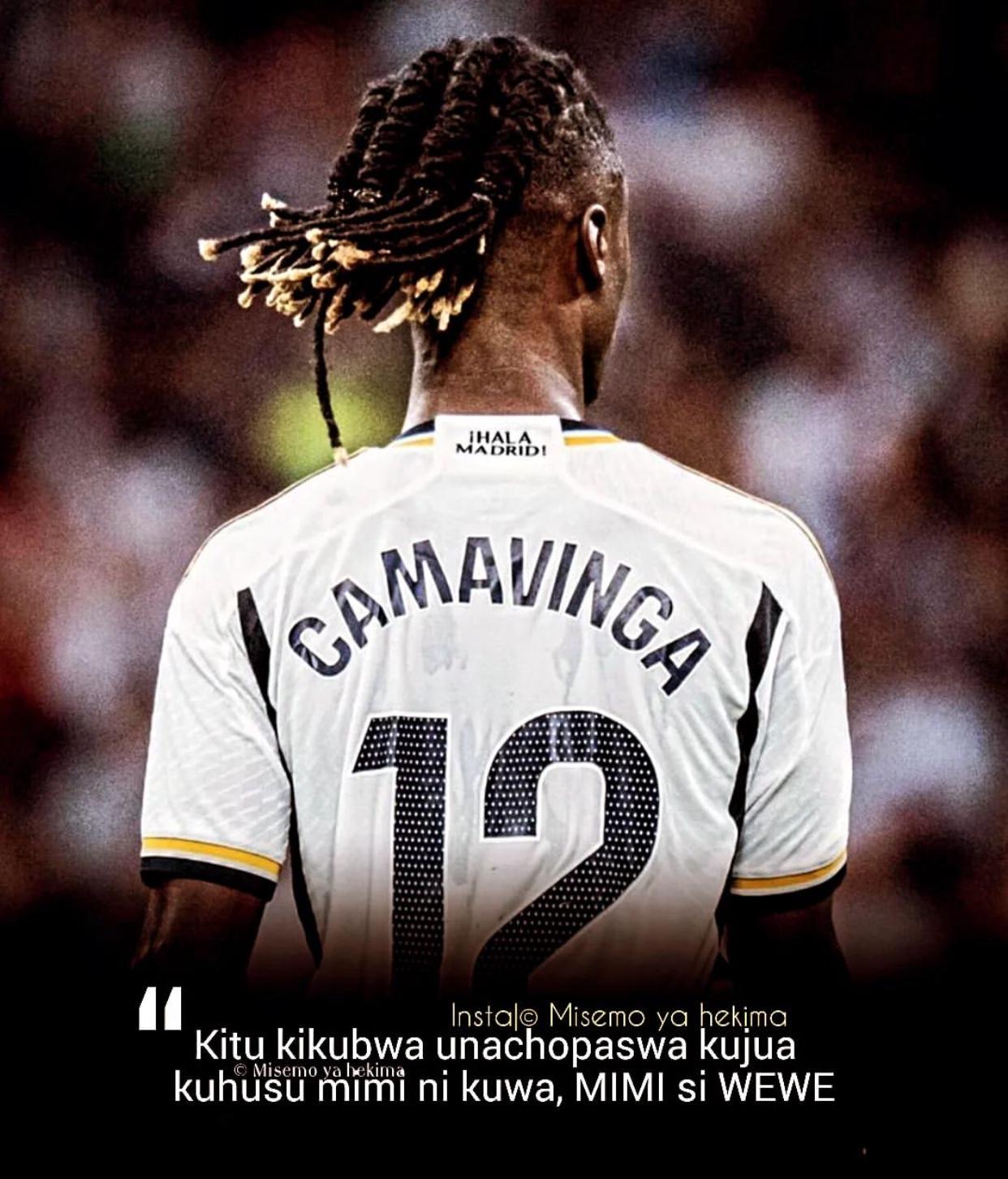Best PHP Editors: Top Picks for Developers
“Give me six hours to chop down a tree, and I will spend the first four sharpening the axe.” — Abraham Lincoln.
It’s not a motivational quote, but a reality. The coding industry is booming, growing at a CAGR of 7.87%. But only for prep geeks decode the success in this competitive sector. They have the correct set of tools and resources to implement logical ideas. PHP, along with reliable PHP hosting, is one of the most prominent server-side programming languages for developing types of web applications.
Using the best PHP frameworks is one part of the story. However, to test, debug, or write code, developers need the best PHP editors that help them sharpen their tools before tackling the tasks that truly define their project.
What is PHP Editor?
A PHP editor is a specialized tool designed for writing, editing, and managing PHP code with ease. Remember, PHP is a programming language that enables the creation of dynamic websites and web applications. PHP editors offer a user-friendly interface that enables developers to write code, along with valuable features such as syntax highlighting, code suggestions, and error checking. These tools enable faster coding, reduce errors, and assist both beginners and experts in writing more effective code.
Most PHP editors are user-friendly and efficient, offering support for multiple programming languages in addition to PHP. Features such as auto-complete, bracket matching, and debugging tools help identify issues in the code quickly. Several editors support version control systems, such as Git. It makes it easier for developers to manage and collaborate with other community developers. Some popular PHP editors include Visual Studio Code, Sublime Text, PHPStorm, and Notepad++.
Choosing the right PHP editor depends on the requirements. If you are just beginning, lightweight editor tools like Notepad++ or Visual Studio Code are ideal options because they are easy to use and available at no cost. Whereas PHPStorm is helpful for advanced users who seek features such as smart code analysis, integrated testing tools, and advanced debugging capabilities.
Top PHP Editors for Developers
Let’s begin with the best PHP editor software tools that give a paradigm shift in the web development industry.
Top PHP Editors for Developers
1. Visual Studio Code
Supported operating systems: Windows, Linux, macOS
License: MIT License
Source code
Supported languages: PHP, HTML, CSS, SCSS, Less, JavaScript, JSON, TypeScript, Markdown, PowerShell, C++, Java, Python, Go, T-SQL, C#, .NET Core, and more.
VS Code or Visual Studio Code is an open-source code editor by Microsoft. It gained massive popularity in recent years. By default, it supports the PHP syntax, and you can download further PHP extensions from the VS Code Marketplace, making it an advanced PHP editor suited to the specific coding requirements. You can customize every aspect of VS Code, from themes to key bindings to integrations and functionality.
Best Features:
Code navigation and syntax highlighting.
IntelliSense feature for smart code completion.
Color theme picker.
Built-in Git and GitHub integration.
Built-in Emmet support.
2. Brackets
Supported operating systems: Windows, Linux, macOS
License: MIT License
Source code
Supported languages: HTML, CSS, LESS, SCSS, Sass, JavaScript, PHP, Java, Python, Perl, Ruby, C, C++, VBScript, and more
Adobe’s free and open-source PHP editor focuses on frontend development. However, it also supports several backend languages, including PHP. Its popularity increases due to its inline editing feature for CSS, which allows you to see all selectors belonging to a specific CSS rule.
Brackets is an ideal PHP editor for frontend and backend development users. It also works with CSS processors like Sass and LESS.
Glossary:
Sass: Syntactically Awesome Stylesheet
LESS: Leaner Style Sheet
However, it is not an advanced PHP editor on our list. It is an in-built extension registry, but with a restricted number.
Best Features:
Vertical and horizontal split view.
Live preview using a real-time connection with your web browser.
Lightweight (written in JavaScript).
Inline editing (for CSS).
Custom themes are available via the Brackets Extension Registry.
Support for CSS preprocessors, including quick edit and live highlight functionalities.
3. Bluefish
Supported operating systems: Linux, Windows, macOS, FreeBSD, OpenBSD, Solaris
License: GNU GPL vs 3
Source code
Supported languages: HTML, CSS, XML, JavaScript, PHP, SQL, Perl, Python, Ruby, Java, C, C++, and more
Bluefish is an advanced source code editor supporting several programming languages. It comes with a Gnome integration. It becomes a great option if you’re looking for the best free PHP editor for your Linux distribution. Its GUI is consistent with the Gnome Human Interface Guidelines.
In addition to Emmet (formerly Zen Coding) support, Bluefish features dialogs and wizards for HTML tags, a Unicode character browser, and more, all designed with web developers in mind. Additionally, it features an intuitive user interface and is easy to use, making it a good choice for beginners or those who prefer not to spend a lot of time learning how to use a PHP editor.
Best Features:
Fast loading due to its lightweight.
Multiple document interface.
Full-screen editing and split view.
Editing functionality, such as auto-completion.
Remote file access via FTP, SFTP, HTTP, HTTPS, and other protocols.
Supports multiple encodings (default is UTF8).
4. Notepad++
Supported operating systems: Windows
License: GNU GPL vs 2
Source code
Supported languages: HTML, CSS, XML, YAML, JavaScript, CoffeeScript, PHP, SQL, Perl, Python, C, C++, and more.
Windows operating system leverages Notepad++ as a default text editor. It comes pre-installed with the operating system. Notepad++ has multiple advanced features in comparison to Notepad editor. Thus, it easily became popular among developers working on Windows machines.
Nearly 80 programming languages are supported by syntax highlighting. Installs quickly, works out of the box, and provides important editing features like split view, multi-document interface, undo/redo functionality, etc.So if you need a free PHP editor for Windows that’s easy to use and loads fast, Notepad++ is worth a look.
Best Features:
Pre-designed themes.
Multiple editing features like autocompletion.
Supports different character sets.
Extensible through plugins.
Open source plugins are available for both 32-bit and 64-bit systems.
5. TextMate
Supported operating systems: macOS
License: GNU GPL vs 3
Source code
Supported languages: HTML, Markdown, CSS, XML, JavaScript, PHP, SQL, Perl, Python, Java, and more
TextMate is an advanced source code editor for the macOS operating system. As it has been designed specifically for Mac, it integrates with the underlying Unix shell. Therefore, you can code custom actions in any programming language compatible with the Unix Standard Streams (stdin and stdout).
The original version of TextMate was a licensed software. However, the latest release, TextMate 2.0, has been open-sourced under the GPLv3+ license, making it free to download and use. It’s worth noting that the TextMate license policy indicates they may charge for updates beyond version 2.0 in the future.
Best Features:
Custom themes.
Live HTML/Markdown preview.
Powerful search tool.
Clipboard history.
Easy-to-manage code snippets.
Foldable code blocks, indented soft wrap, and more.
Premium PHP Editors
Premium PHP Editors
1. PhpStorm
Supported operating systems: Windows, macOS, Linux.
License: Proprietary (commercial software with a trial period).
Source code: Closed source.
Pricing: $249/ year
Supported languages: PHP (versions 5.3 through 8.4+), HTML5, CSS, JavaScript, XML, SQL, and databases. Additional language support can be added via plugins.
PhpStorm is a premium and popular PHP platform to work with WordPress, Drupal, Laravel, Magento, and other frameworks. Thousands of users deploy PhpStorm to develop their websites. It is designed to enhance productivity by providing tools for writing, editing, analyzing, refactoring, testing, and debugging PHP code. It seamlessly integrates with web technologies and offers smart coding assistance.
Best Features:
PHP, JavaScript, HTML, CSS, and etc languages are supported.
Smart PHP code editor.
Auto-completion of code.
Code quality analysis.
Efficient code navigation and searching feature.
2. UltraEdit
Supported operating systems: Windows, Linux, macOS
Price: $99.95/year
License: Subscription and perpetual
Supported languages: HTML, CSS, Markdown, XML, JavaScript, JSON, PHP, MySQL, Python, Perl, Ruby, C, C++, and more
UltraEdit is a premium PHP editor that has been in the market since 1994. It is a stable and well-tested application for the 4 million customers. It offers a user-friendly onboarding experience. Additionally, it has robust development features enabling developers to work on remote servers. Also, managing projects, encrypting/decrypting files, and others are easier in this tool.
Working on larger files is easier with UltraEdit. The tool handles large files effectively. Hence, programmers prefer this PHP editor. It includes two versions, one is basic UltraEdit and the other ones is UltraCompare Pro.
Best Features:
Custom themes and layouts.
Powerful search functionality (in and across files).
Live preview for HTML and Markdown.
Powerful command palette.
3. Rapid PHP Editor
Supported operating systems: Windows
Price: $59.95 one-time fee
License: Check its official website
Supported languages: HTML, CSS, LESS, Sass, JavaScript, PHP, SQL, XML, Smarty, .htaccess.
Rapid PHP Editor is a premium PHP editor for Windows operating systems. It can be quickly setup as it is a lightweight editor. The Rapid PHP Editor is part of a modular product line designed to remain lightweight and efficient. Each version builds upon the same core editor, offering additional features based on your specific needs.
For example, if you’re working only with HTML and CSS, the Rapid CSS Editor will suffice. However, if your workflow also involves PHP, you can opt for the Rapid PHP Editor — the same intuitive interface, enhanced with PHP support and related tools. This approach ensures you get exactly what you need without unnecessary bloat.
Best PHP Editors: Top Picks for Developers
“Give me six hours to chop down a tree, and I will spend the first four sharpening the axe.” — Abraham Lincoln.
It’s not a motivational quote, but a reality. The coding industry is booming, growing at a CAGR of 7.87%. But only for prep geeks decode the success in this competitive sector. They have the correct set of tools and resources to implement logical ideas. PHP, along with reliable PHP hosting, is one of the most prominent server-side programming languages for developing types of web applications.
Using the best PHP frameworks is one part of the story. However, to test, debug, or write code, developers need the best PHP editors that help them sharpen their tools before tackling the tasks that truly define their project.
What is PHP Editor?
A PHP editor is a specialized tool designed for writing, editing, and managing PHP code with ease. Remember, PHP is a programming language that enables the creation of dynamic websites and web applications. PHP editors offer a user-friendly interface that enables developers to write code, along with valuable features such as syntax highlighting, code suggestions, and error checking. These tools enable faster coding, reduce errors, and assist both beginners and experts in writing more effective code.
Most PHP editors are user-friendly and efficient, offering support for multiple programming languages in addition to PHP. Features such as auto-complete, bracket matching, and debugging tools help identify issues in the code quickly. Several editors support version control systems, such as Git. It makes it easier for developers to manage and collaborate with other community developers. Some popular PHP editors include Visual Studio Code, Sublime Text, PHPStorm, and Notepad++.
Choosing the right PHP editor depends on the requirements. If you are just beginning, lightweight editor tools like Notepad++ or Visual Studio Code are ideal options because they are easy to use and available at no cost. Whereas PHPStorm is helpful for advanced users who seek features such as smart code analysis, integrated testing tools, and advanced debugging capabilities.
Top PHP Editors for Developers
Let’s begin with the best PHP editor software tools that give a paradigm shift in the web development industry.
Top PHP Editors for Developers
1. Visual Studio Code
Supported operating systems: Windows, Linux, macOS
License: MIT License
Source code
Supported languages: PHP, HTML, CSS, SCSS, Less, JavaScript, JSON, TypeScript, Markdown, PowerShell, C++, Java, Python, Go, T-SQL, C#, .NET Core, and more.
VS Code or Visual Studio Code is an open-source code editor by Microsoft. It gained massive popularity in recent years. By default, it supports the PHP syntax, and you can download further PHP extensions from the VS Code Marketplace, making it an advanced PHP editor suited to the specific coding requirements. You can customize every aspect of VS Code, from themes to key bindings to integrations and functionality.
Best Features:
Code navigation and syntax highlighting.
IntelliSense feature for smart code completion.
Color theme picker.
Built-in Git and GitHub integration.
Built-in Emmet support.
2. Brackets
Supported operating systems: Windows, Linux, macOS
License: MIT License
Source code
Supported languages: HTML, CSS, LESS, SCSS, Sass, JavaScript, PHP, Java, Python, Perl, Ruby, C, C++, VBScript, and more
Adobe’s free and open-source PHP editor focuses on frontend development. However, it also supports several backend languages, including PHP. Its popularity increases due to its inline editing feature for CSS, which allows you to see all selectors belonging to a specific CSS rule.
Brackets is an ideal PHP editor for frontend and backend development users. It also works with CSS processors like Sass and LESS.
Glossary:
Sass: Syntactically Awesome Stylesheet
LESS: Leaner Style Sheet
However, it is not an advanced PHP editor on our list. It is an in-built extension registry, but with a restricted number.
Best Features:
Vertical and horizontal split view.
Live preview using a real-time connection with your web browser.
Lightweight (written in JavaScript).
Inline editing (for CSS).
Custom themes are available via the Brackets Extension Registry.
Support for CSS preprocessors, including quick edit and live highlight functionalities.
3. Bluefish
Supported operating systems: Linux, Windows, macOS, FreeBSD, OpenBSD, Solaris
License: GNU GPL vs 3
Source code
Supported languages: HTML, CSS, XML, JavaScript, PHP, SQL, Perl, Python, Ruby, Java, C, C++, and more
Bluefish is an advanced source code editor supporting several programming languages. It comes with a Gnome integration. It becomes a great option if you’re looking for the best free PHP editor for your Linux distribution. Its GUI is consistent with the Gnome Human Interface Guidelines.
In addition to Emmet (formerly Zen Coding) support, Bluefish features dialogs and wizards for HTML tags, a Unicode character browser, and more, all designed with web developers in mind. Additionally, it features an intuitive user interface and is easy to use, making it a good choice for beginners or those who prefer not to spend a lot of time learning how to use a PHP editor.
Best Features:
Fast loading due to its lightweight.
Multiple document interface.
Full-screen editing and split view.
Editing functionality, such as auto-completion.
Remote file access via FTP, SFTP, HTTP, HTTPS, and other protocols.
Supports multiple encodings (default is UTF8).
4. Notepad++
Supported operating systems: Windows
License: GNU GPL vs 2
Source code
Supported languages: HTML, CSS, XML, YAML, JavaScript, CoffeeScript, PHP, SQL, Perl, Python, C, C++, and more.
Windows operating system leverages Notepad++ as a default text editor. It comes pre-installed with the operating system. Notepad++ has multiple advanced features in comparison to Notepad editor. Thus, it easily became popular among developers working on Windows machines.
Nearly 80 programming languages are supported by syntax highlighting. Installs quickly, works out of the box, and provides important editing features like split view, multi-document interface, undo/redo functionality, etc.So if you need a free PHP editor for Windows that’s easy to use and loads fast, Notepad++ is worth a look.
Best Features:
Pre-designed themes.
Multiple editing features like autocompletion.
Supports different character sets.
Extensible through plugins.
Open source plugins are available for both 32-bit and 64-bit systems.
5. TextMate
Supported operating systems: macOS
License: GNU GPL vs 3
Source code
Supported languages: HTML, Markdown, CSS, XML, JavaScript, PHP, SQL, Perl, Python, Java, and more
TextMate is an advanced source code editor for the macOS operating system. As it has been designed specifically for Mac, it integrates with the underlying Unix shell. Therefore, you can code custom actions in any programming language compatible with the Unix Standard Streams (stdin and stdout).
The original version of TextMate was a licensed software. However, the latest release, TextMate 2.0, has been open-sourced under the GPLv3+ license, making it free to download and use. It’s worth noting that the TextMate license policy indicates they may charge for updates beyond version 2.0 in the future.
Best Features:
Custom themes.
Live HTML/Markdown preview.
Powerful search tool.
Clipboard history.
Easy-to-manage code snippets.
Foldable code blocks, indented soft wrap, and more.
Premium PHP Editors
Premium PHP Editors
1. PhpStorm
Supported operating systems: Windows, macOS, Linux.
License: Proprietary (commercial software with a trial period).
Source code: Closed source.
Pricing: $249/ year
Supported languages: PHP (versions 5.3 through 8.4+), HTML5, CSS, JavaScript, XML, SQL, and databases. Additional language support can be added via plugins.
PhpStorm is a premium and popular PHP platform to work with WordPress, Drupal, Laravel, Magento, and other frameworks. Thousands of users deploy PhpStorm to develop their websites. It is designed to enhance productivity by providing tools for writing, editing, analyzing, refactoring, testing, and debugging PHP code. It seamlessly integrates with web technologies and offers smart coding assistance.
Best Features:
PHP, JavaScript, HTML, CSS, and etc languages are supported.
Smart PHP code editor.
Auto-completion of code.
Code quality analysis.
Efficient code navigation and searching feature.
2. UltraEdit
Supported operating systems: Windows, Linux, macOS
Price: $99.95/year
License: Subscription and perpetual
Supported languages: HTML, CSS, Markdown, XML, JavaScript, JSON, PHP, MySQL, Python, Perl, Ruby, C, C++, and more
UltraEdit is a premium PHP editor that has been in the market since 1994. It is a stable and well-tested application for the 4 million customers. It offers a user-friendly onboarding experience. Additionally, it has robust development features enabling developers to work on remote servers. Also, managing projects, encrypting/decrypting files, and others are easier in this tool.
Working on larger files is easier with UltraEdit. The tool handles large files effectively. Hence, programmers prefer this PHP editor. It includes two versions, one is basic UltraEdit and the other ones is UltraCompare Pro.
Best Features:
Custom themes and layouts.
Powerful search functionality (in and across files).
Live preview for HTML and Markdown.
Powerful command palette.
3. Rapid PHP Editor
Supported operating systems: Windows
Price: $59.95 one-time fee
License: Check its official website
Supported languages: HTML, CSS, LESS, Sass, JavaScript, PHP, SQL, XML, Smarty, .htaccess.
Rapid PHP Editor is a premium PHP editor for Windows operating systems. It can be quickly setup as it is a lightweight editor. The Rapid PHP Editor is part of a modular product line designed to remain lightweight and efficient. Each version builds upon the same core editor, offering additional features based on your specific needs.
For example, if you’re working only with HTML and CSS, the Rapid CSS Editor will suffice. However, if your workflow also involves PHP, you can opt for the Rapid PHP Editor — the same intuitive interface, enhanced with PHP support and related tools. This approach ensures you get exactly what you need without unnecessary bloat.