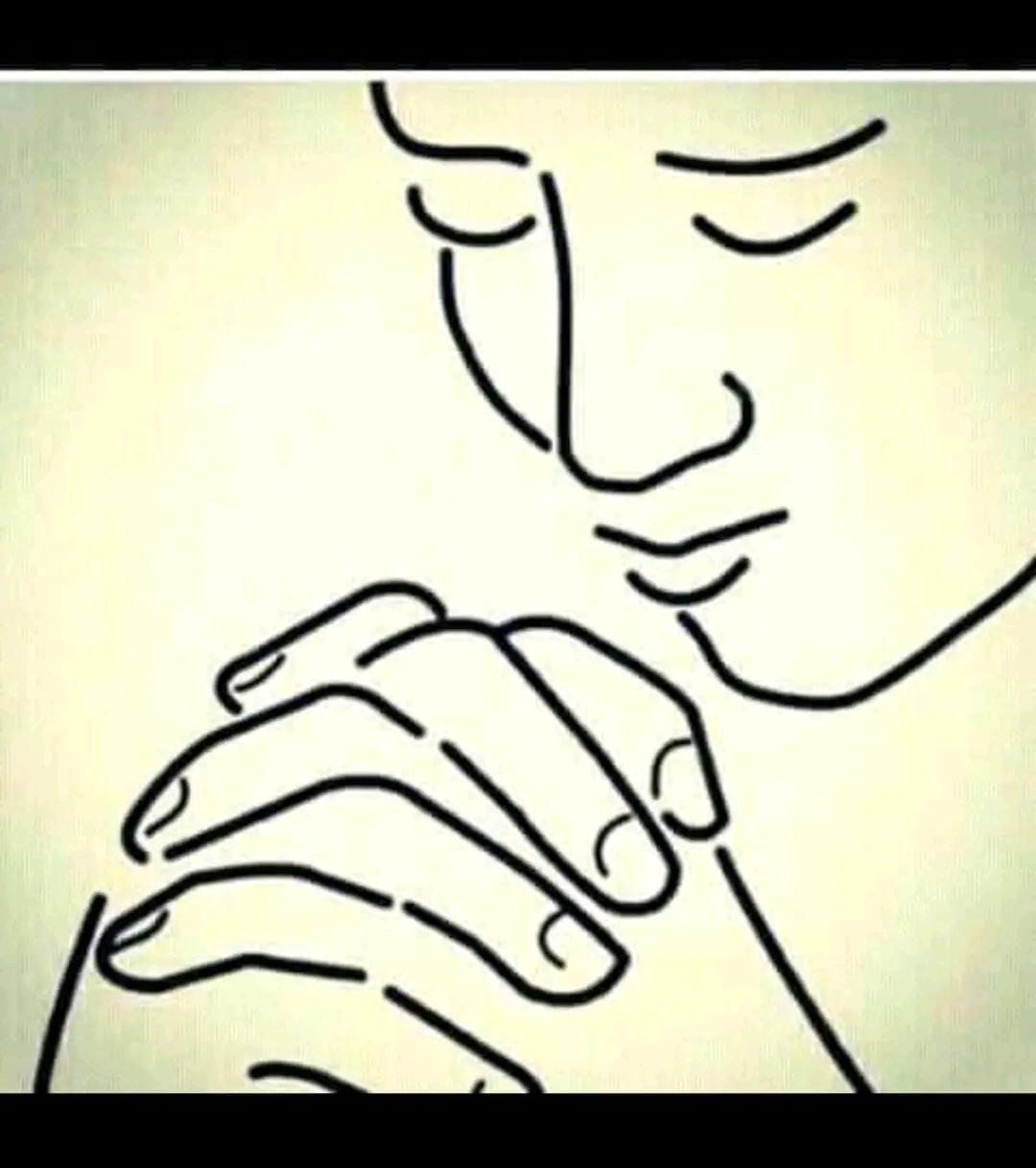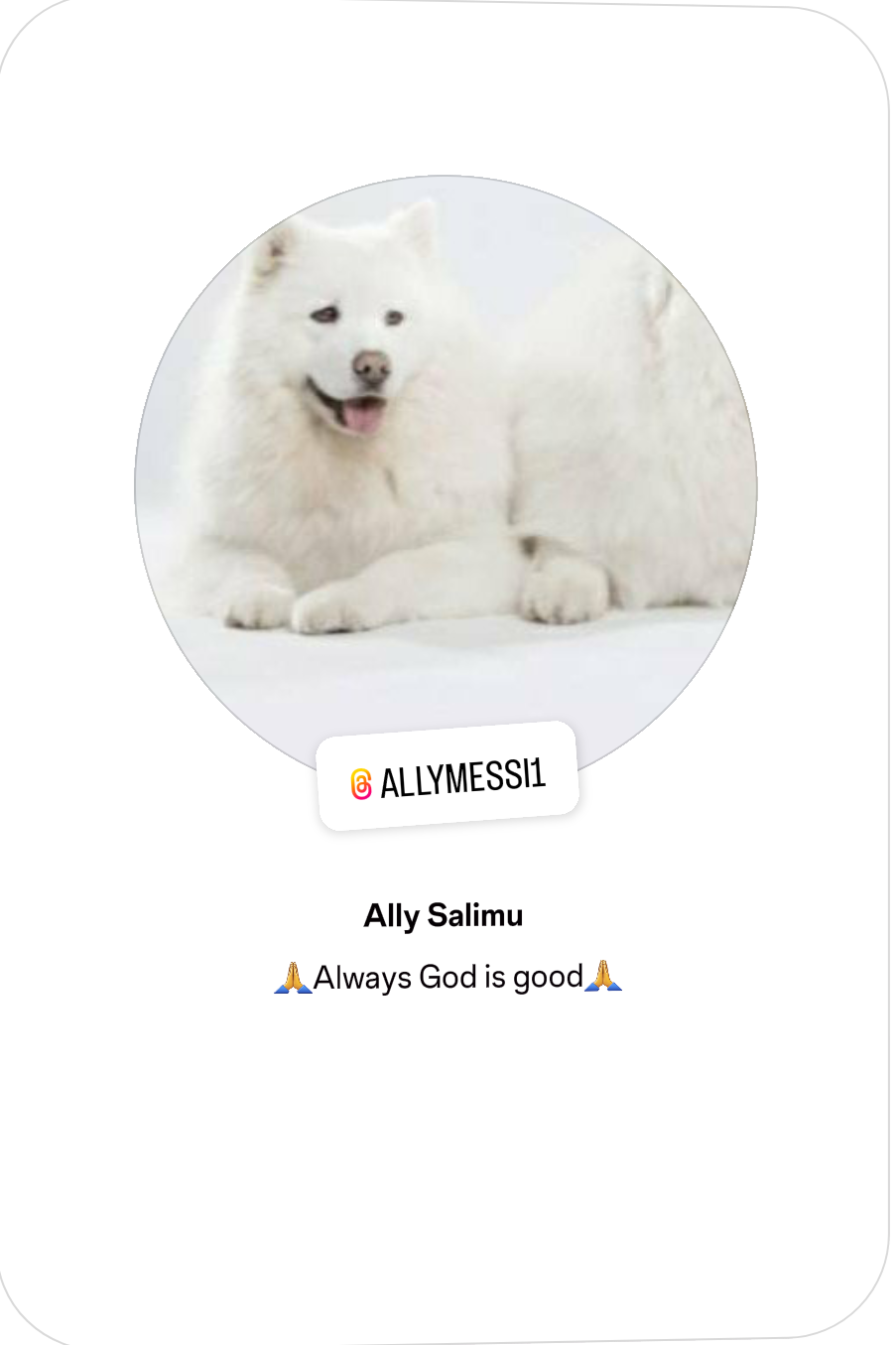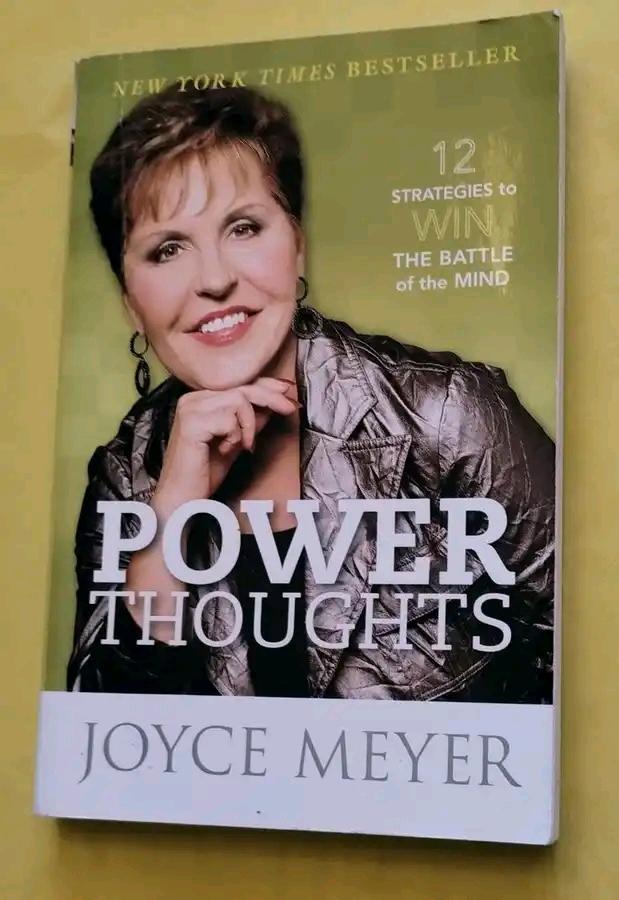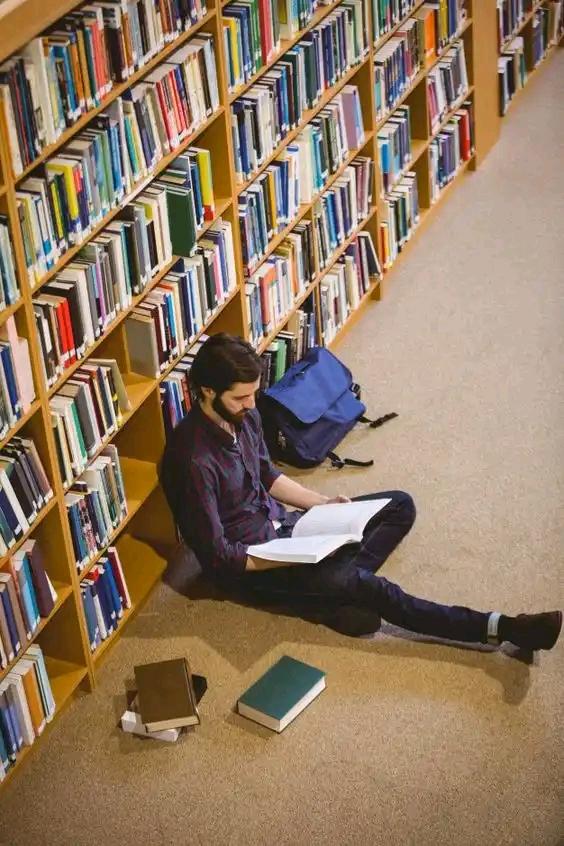#PART5
Eneo la Kivu ni eneo la kimkakati sana na mabepari wote duniani wanalitolea macho kutokana na utajiri wake. Kivu ina madini ya Coltan ambayo yanatumika kutengeneza simu na laptop. 80% ya coltan yote duniani inatoka Congo (unaweza kugoogle kama huamini). Yani kwa kifupi bila Congo hakuna smartphones wala laptop duniani.
Kivu pia kuna madini ya tin yanayotumika kutengenezea solder za kuchomelea vifaa vya kielektroniki kama radio, TV, simu, nk. Kuna madini ya Tungsten yanayotumika kutengenezea silaha. Na pia kuna Cobalt inayotumika kutengeneza betri mbalimbali zikiwemo za magari. Kama haitoshi Kivu kuna dhahabu nyingi mno. Eneo la Kivu ni eneo lenye dhahabu nyingi zaidi duniani ambayo bado haijachimbwa (The most unexplored gold site globally).
Kagame aliona fursa. Wakati huo Rwanda ilikuwa imetoka kwenye vita na machafuko ya muda mrefu. Akataka rasilimali za jirani. Lakini atazipataje wakati yeye na Mobutu hawaelewani? Akakaamua kumuunga mkono mzee Laurent Kabila. Lakini akaweka masharti. Nikikusaidia kumng'oa Mobutu, eneo la Kivu Kusini, lenye Watutsi wengi (Banyamulenge), litajitenga na Congo na kuwa nchi inayojitegemea.
Alishapiga hesabu za mbali za kuifanya Kivu kuwa sehemu ya Rwanda baada ya kujitenga DRC. Kabila akasema poa tu. Ashapigana miaka 30 msituni bila mafanikio? Sasa kapata "kamserereko" ka kwenda Ikulu akatae? Kagame nyuma yake walikuwepo Ufaransa na Uingereza akasema twende kwa maandishi. Mkataba ukasainiwa mji mdogo wa Lemera, Kivu Kusini. AFDL ikapewa support ya silaha na pesa, ikaamsha dude kupigana na majeshi ya serikali (FARDC).
Wakati Mobutu anajaribu kupambana na AFDL, vikaibuka vikundi vingine vya waasi zaidi ya 40 kupigana na majeshi ya serikali. Vita ikiwa imepamba moto, Rwanda ikajitosa rasmi kupigana na serikali ya Mobutu kwa kisingizio cha kuwatafuta wanamgambo wa Intarahamwe waliokimbilia Congo. Uganda nayo ikaingiza jeshi kuwatafuta waasi wa LRA. Mobutu kaona "nini cha kufia" akadaka chopa akatokomea zake Moroco. Kesho yake tar.17 Mei 1997, Laurent Kabila akatangazwa Rais mpya wa Congo. Vita hii ikabatizwa jina vita vya kwanza vya Congo (1996-1997).
(Malisa GJ)
Eneo la Kivu ni eneo la kimkakati sana na mabepari wote duniani wanalitolea macho kutokana na utajiri wake. Kivu ina madini ya Coltan ambayo yanatumika kutengeneza simu na laptop. 80% ya coltan yote duniani inatoka Congo (unaweza kugoogle kama huamini). Yani kwa kifupi bila Congo hakuna smartphones wala laptop duniani.
Kivu pia kuna madini ya tin yanayotumika kutengenezea solder za kuchomelea vifaa vya kielektroniki kama radio, TV, simu, nk. Kuna madini ya Tungsten yanayotumika kutengenezea silaha. Na pia kuna Cobalt inayotumika kutengeneza betri mbalimbali zikiwemo za magari. Kama haitoshi Kivu kuna dhahabu nyingi mno. Eneo la Kivu ni eneo lenye dhahabu nyingi zaidi duniani ambayo bado haijachimbwa (The most unexplored gold site globally).
Kagame aliona fursa. Wakati huo Rwanda ilikuwa imetoka kwenye vita na machafuko ya muda mrefu. Akataka rasilimali za jirani. Lakini atazipataje wakati yeye na Mobutu hawaelewani? Akakaamua kumuunga mkono mzee Laurent Kabila. Lakini akaweka masharti. Nikikusaidia kumng'oa Mobutu, eneo la Kivu Kusini, lenye Watutsi wengi (Banyamulenge), litajitenga na Congo na kuwa nchi inayojitegemea.
Alishapiga hesabu za mbali za kuifanya Kivu kuwa sehemu ya Rwanda baada ya kujitenga DRC. Kabila akasema poa tu. Ashapigana miaka 30 msituni bila mafanikio? Sasa kapata "kamserereko" ka kwenda Ikulu akatae? Kagame nyuma yake walikuwepo Ufaransa na Uingereza akasema twende kwa maandishi. Mkataba ukasainiwa mji mdogo wa Lemera, Kivu Kusini. AFDL ikapewa support ya silaha na pesa, ikaamsha dude kupigana na majeshi ya serikali (FARDC).
Wakati Mobutu anajaribu kupambana na AFDL, vikaibuka vikundi vingine vya waasi zaidi ya 40 kupigana na majeshi ya serikali. Vita ikiwa imepamba moto, Rwanda ikajitosa rasmi kupigana na serikali ya Mobutu kwa kisingizio cha kuwatafuta wanamgambo wa Intarahamwe waliokimbilia Congo. Uganda nayo ikaingiza jeshi kuwatafuta waasi wa LRA. Mobutu kaona "nini cha kufia" akadaka chopa akatokomea zake Moroco. Kesho yake tar.17 Mei 1997, Laurent Kabila akatangazwa Rais mpya wa Congo. Vita hii ikabatizwa jina vita vya kwanza vya Congo (1996-1997).
(Malisa GJ)
#PART5
Eneo la Kivu ni eneo la kimkakati sana na mabepari wote duniani wanalitolea macho kutokana na utajiri wake. Kivu ina madini ya Coltan ambayo yanatumika kutengeneza simu na laptop. 80% ya coltan yote duniani inatoka Congo (unaweza kugoogle kama huamini). Yani kwa kifupi bila Congo hakuna smartphones wala laptop duniani.
Kivu pia kuna madini ya tin yanayotumika kutengenezea solder za kuchomelea vifaa vya kielektroniki kama radio, TV, simu, nk. Kuna madini ya Tungsten yanayotumika kutengenezea silaha. Na pia kuna Cobalt inayotumika kutengeneza betri mbalimbali zikiwemo za magari. Kama haitoshi Kivu kuna dhahabu nyingi mno. Eneo la Kivu ni eneo lenye dhahabu nyingi zaidi duniani ambayo bado haijachimbwa (The most unexplored gold site globally).
Kagame aliona fursa. Wakati huo Rwanda ilikuwa imetoka kwenye vita na machafuko ya muda mrefu. Akataka rasilimali za jirani. Lakini atazipataje wakati yeye na Mobutu hawaelewani? Akakaamua kumuunga mkono mzee Laurent Kabila. Lakini akaweka masharti. Nikikusaidia kumng'oa Mobutu, eneo la Kivu Kusini, lenye Watutsi wengi (Banyamulenge), litajitenga na Congo na kuwa nchi inayojitegemea.
Alishapiga hesabu za mbali za kuifanya Kivu kuwa sehemu ya Rwanda baada ya kujitenga DRC. Kabila akasema poa tu. Ashapigana miaka 30 msituni bila mafanikio? Sasa kapata "kamserereko" ka kwenda Ikulu akatae? Kagame nyuma yake walikuwepo Ufaransa na Uingereza akasema twende kwa maandishi. Mkataba ukasainiwa mji mdogo wa Lemera, Kivu Kusini. AFDL ikapewa support ya silaha na pesa, ikaamsha dude kupigana na majeshi ya serikali (FARDC).
Wakati Mobutu anajaribu kupambana na AFDL, vikaibuka vikundi vingine vya waasi zaidi ya 40 kupigana na majeshi ya serikali. Vita ikiwa imepamba moto, Rwanda ikajitosa rasmi kupigana na serikali ya Mobutu kwa kisingizio cha kuwatafuta wanamgambo wa Intarahamwe waliokimbilia Congo. Uganda nayo ikaingiza jeshi kuwatafuta waasi wa LRA. Mobutu kaona "nini cha kufia" akadaka chopa akatokomea zake Moroco. Kesho yake tar.17 Mei 1997, Laurent Kabila akatangazwa Rais mpya wa Congo. Vita hii ikabatizwa jina vita vya kwanza vya Congo (1996-1997).
(Malisa GJ)